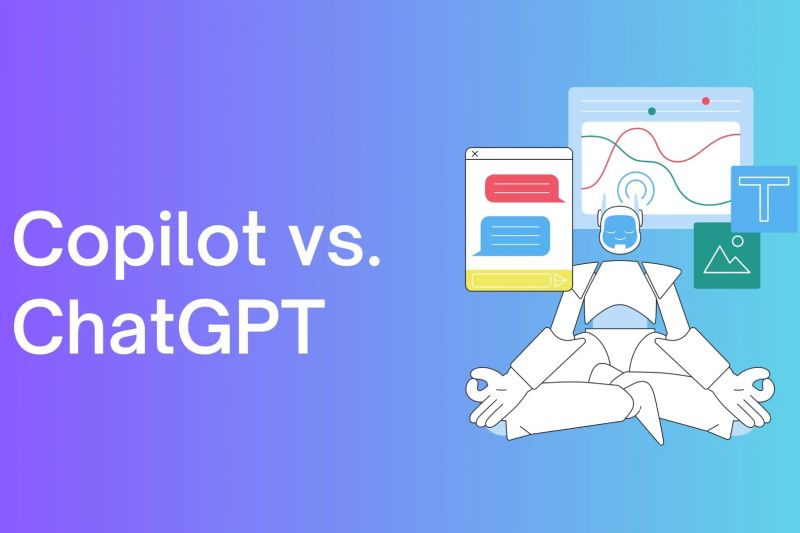One is an artificial intelligence tool dedicated solely to writing code; the other is a general purpose AI solution that can generate code.
Over the past year, generative AI technologies have offered software developers new and interesting solutions. Now software engineers can take advantage of various tools for automatic code generation.
Some, like GitHub Copilot, are AI tools designed specifically to help you write code. Others, like ChatGPT, are general-purpose AI solutions that can not only write code but also perform many other tasks.
Modern developers are faced with the question: which type of tool is better? Are solutions like Copilot better than ChatGPT for software development since they are designed specifically for coding? Or does the flexibility of ChatGPT and similar solutions give them an advantage over Copilot and the like?
To answer this question, let’s compare the main advantages and disadvantages of Copilot and ChatGPT from a developer’s point of view.
Pros and cons of using Copilot for software development
Copilot is an AI coding tool introduced in late 2021. It is built into GitHub (owned by Microsoft) and runs on OpenAI’s GPT language model.
By being integrated into an integrated development environment (IDE), Copilot can automatically make suggestions for the completion of code that developers start writing. You can also enter comments describing what you want your code to do, and Copilot will generate code to implement them.
Copilot is able to learn your coding style, so the longer you use Copilot, the better it will generate code that is similar in structure and syntax to what you would produce if you wrote it by hand.
Benefits of Copilot
The main advantages of Copilot include:
- Direct IDE integration, meaning no need to switch between different tools when using Copilot to write code.
- Ability to adapt to the programmer’s individual coding style.
- Copilot is specifically trained to write code, and according to programmers, it is generally better than ChatGPT at producing code that requires minimal (if any) manual changes.
Disadvantages of Copilot
Copilot also has some disadvantages:
- Only supports some IDEs. It is compatible with most popular IDEs, but if you prefer lesser-known IDEs, it may not be suitable for you.
- While Copilot can describe what needs to be done in code, it doesn’t allow you to ask open-ended questions about coding the way you can in ChatGPT.
- Copilot isn’t very useful in app architecture design, it mostly just helps you automatically generate relatively short code snippets once you’ve already decided how you’ll implement your app.
Pros and cons of using ChatGPT for software development
ChatGPT is a well-known chatbot released by OpenAI in November 2022. It is powered by the same AI technology as Copilot. But unlike the latter, ChatGPT is capable of answering queries of any type in natural language and generating any text – not just computer code.
Benefits of ChatGPT
For developers, the benefits of ChatGPT are as follows:
- Opportunity to ask open-ended questions. If you’re having trouble getting started with development, ChatGPT can be a good source for suggestions on application structure. It can also give you some code examples to give you an idea of exactly how you can start implementing the application.
- A deeper explanation of what the code does. Unlike Copilot, ChatGPT can describe in detail how the code it generates works. This is useful if you are just starting to work on an application and need high-level guidance on how to implement and deploy it.
Disadvantages of ChatGPT
The main disadvantage of ChatGPT for development purposes is that it is generally less likely to produce working code. Although there are no reliable statistics comparing the code quality of Copilot and ChatGPT, developers who have worked with both tools agree that code written in Copilot is more likely to compile and run correctly than code written in ChatGPT.
This is especially true if you’re dealing with complex code that needs to be integrated into a wider codebase. In this case, Copilot’s ability to learn your coding style increases the chances of writing code that will work with your other code. In contrast, ChatGPT has no idea how you write code or what other code is in your repositories, so it can’t offer code tailored to your needs. His proposals are more general.
Copilot vs. ChatGPT: what and when to use for coding
In short, Copilot is probably the best solution for developers who are already coding and need a tool that can help generate high-quality code to complete a project. In contrast, using ChatGPT makes sense if you’re just starting out on a project and want high-level guidance and code examples.
In reality, perhaps the best way to use Copilot and ChatGPT is to take advantage of the benefits of both. Use ChatGPT to get started on a project, then switch to Copilot for more complex coding work.